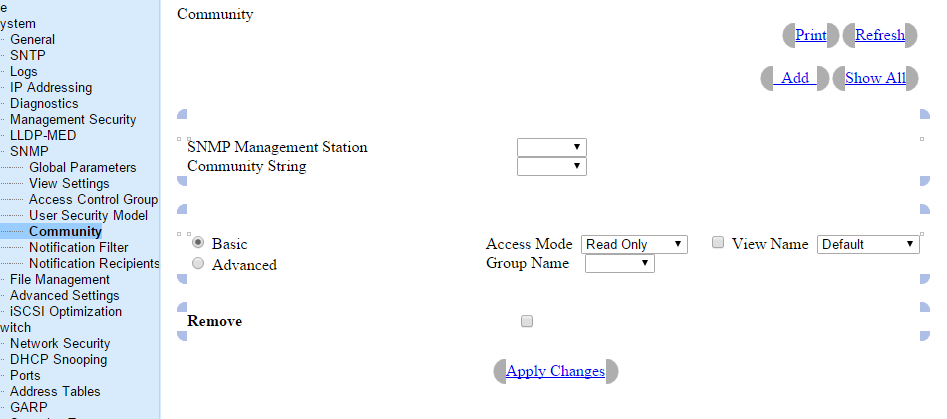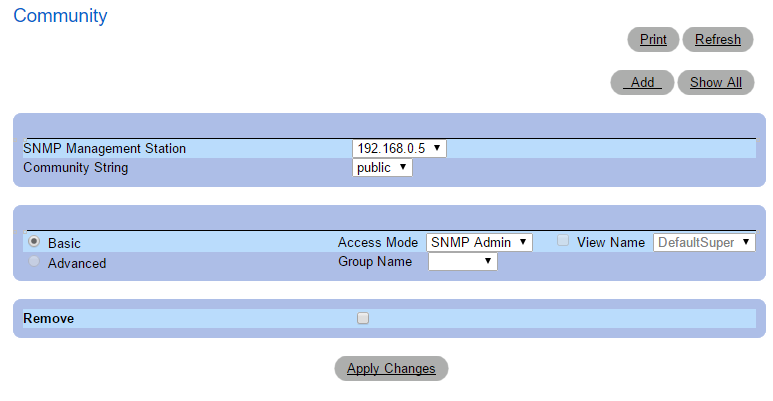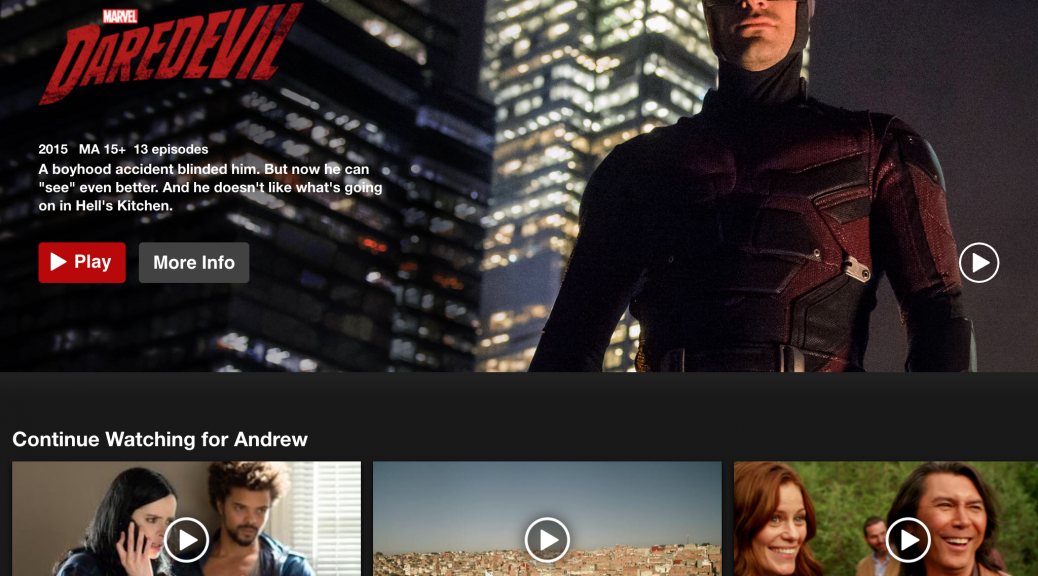TL:DR Updated Endian this morning, and the DHCP service failed to start. Turns out having a 2nd DNS server set in the Web GUI doesn’t correctly write to the dhcp.conf file. Solution. Remove 2nd DNS server or manually add a comma (,) into the config file using nano.
In the Web GUI under “Status -> System Status”
The DHCP server was shown as “Stopped”.
Manually starting from the shell also failed.
‘service dhcpd start’
A quick look in the logs:
‘cat /var/log/messages’
Feb 25 10:22:51 endian dhcpd: Internet Systems Consortium DHCP Server V3.0.5-RedHat
Feb 25 10:22:51 endian dhcpd: Copyright 2004-2006 Internet Systems Consortium.
Feb 25 10:22:51 endian dhcpd: All rights reserved.
Feb 25 10:22:51 endian dhcpd: For info, please visit http://www.isc.org/sw/dhcp/
Feb 25 10:22:51 endian dhcpd: /etc/dhcpd.conf line 21: semicolon expected.
Feb 25 10:22:51 endian dhcpd: option domain-name-servers 192.168.0.3 192.
Feb 25 10:22:51 endian dhcpd: ^
Feb 25 10:22:51 endian dhcpd: Configuration file errors encountered -- exiting
Feb 25 10:22:51 endian dhcpd:
Feb 25 10:22:51 endian dhcpd: If you did not get this software from ftp.isc.org, please
Feb 25 10:22:51 endian dhcpd: get the latest from ftp.isc.org and install that before
Feb 25 10:22:51 endian dhcpd: requesting help.
Feb 25 10:22:51 endian dhcpd:
Feb 25 10:22:51 endian dhcpd: If you did get this software from ftp.isc.org and have not
Feb 25 10:22:51 endian dhcpd: yet read the README, please read it before requesting help.
Feb 25 10:22:51 endian dhcpd: If you intend to request help from the [email protected]
Feb 25 10:22:51 endian dhcpd: mailing list, please read the section on the README about
Feb 25 10:22:51 endian dhcpd: submitting bug reports and requests for help.
Feb 25 10:22:51 endian dhcpd:
Feb 25 10:22:51 endian dhcpd: Please do not under any circumstances send requests for
Feb 25 10:22:51 endian dhcpd: help directly to the authors of this software - please
Feb 25 10:22:51 endian dhcpd: send them to the appropriate mailing list as described in
Feb 25 10:22:51 endian dhcpd: the README file.
Feb 25 10:22:51 endian dhcpd:
Feb 25 10:22:51 endian dhcpd: exiting.
Luckily the log points us in the right direction.
/etc/dhcpd.conf line 21: semicolon expected.
Feb 25 10:22:51 endian dhcpd: option domain-name-servers 192.168.0.3 192.
In the Web GUI if I remove the 2nd Name server, all is well, the service starts up and the log shows requests being received.
When I add it back in, it fails to start again.
When I add the comma in using nano, I’m able to manually start the service.
Although I’m sure it will break if any changes are made to the web gui.
Update: It appears that this bug has been around for a few days, and is reported: https://jira.endian.com/browse/UTM-1388