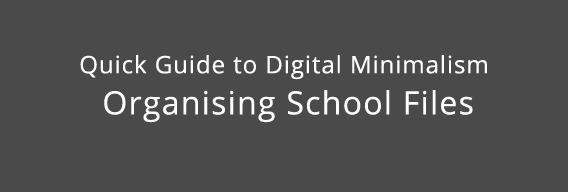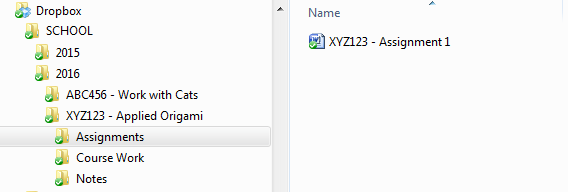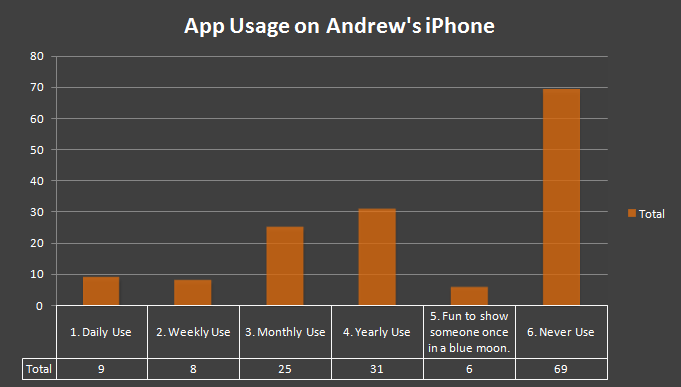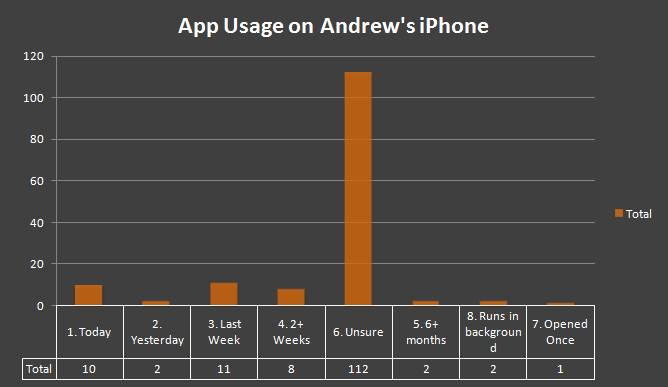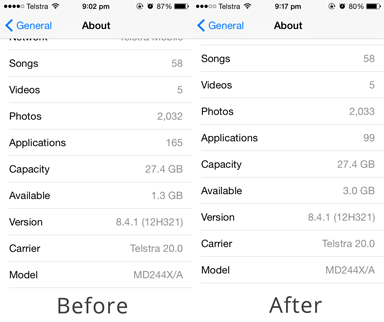Photos, files, data doesn’t take up space, does it? It doesn’t cost me anything to store 2000 family photos on my computer, does it?
Files, they are intangible ones and zeros that live on the computer, but they don’t take up space like books do on a bookcase.
I don’t hear of anyone leaving the lunch out saying “I’m just going home to tidy up the files on my computer”.
It’s not something we do. There’s no New York Times best sellers titled “digital file management secrets that will change your life”. It’s not sexy, nor cool to tidy up computer files. If anything it’s almost a bragging statement to have more “1000 songs in your pocket”.
We either have a clean way of managing files, or let’s face it, a messy way. I’m sure some of this comes down to technical ability, but mostly it’s personality. If someone has paper all over of their desk, it’s almost guaranteed that their computers desktop is full to the brim with files and icons. There is nothing technically wrong with this approach, but I think we would be better off applying some of the minimalism principles to our files, the same way we apply it to our physical, tangible objects in our space. After all, just the same that you have to remember where you put that lovely severing bowl that you bring out on special occasions. You have to remember where you saved those photos from that holiday that you went on 2 years ago with the family.
I’m going to propose that the issue is weighing on our mental state more than we think
I think that this problem is two fold.
- People don’t have systems around files. If you have been a PC person for a while you’ll know that Microsoft tired to help you out in Windows XP with the ‘My Folders’; ‘My Documents’, ‘My Pictures’, ‘My Music’. Then in Vista they dropped the ‘My’. Over in Mac land, you just have the folders, no ‘My’ about it.
- Files don’t have physical weight to them (technically the hard disk that holds them does). While we can look a bookcase and say “Gee that’s a lot of books” or look at a messy kitchen and say “Why so many dirty dishes?” We don’t treat files in the same way. We do the digital equivalent of shutting the door on the messy room, by just closing the folder with all the messy files.
I’m going to start with the Apps on my iPhone.
I have a old iPhone 4S, I got it in November 2011 (a month or two after it hit the shelves) and have never wiped it. I have 102 apps to be updated (not total, these are the ones waiting for updates). I have a total of 10 screens of apps, almost all full (I could drop it down to 9).
I’m going to have a guess that all the apps fall into 1 of 6 categories:
- Daily Use (use 5+ times a week)
- Weekly Use (use 1+ time a week)
- Monthly Use (use 1+ times a month)
- Yearly Use (use 1+ times a year)
- Fun to show someone once in a blue moon.
- Never used (or worse, never opened!).
I’m going to have a beet that these apps not only take up iPhone space, but also brain space. I wonder if the same feeling you get from cleaning the build up of excess from the car, or from a room equally applies to an electronic device.
To start this process, I made a list of all the apps on my iPhone, along with how often I open them, and when I can remember last using them (the list is below).
Here are the results:
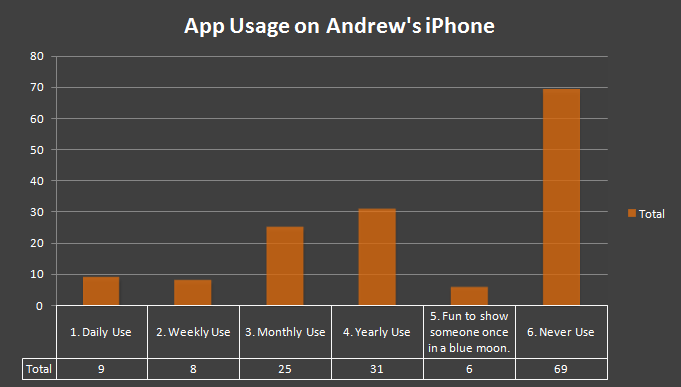
As you can see, I use around 20 apps in a week, or 40ish in a month. I have a total of 148 extra installed apps (I didn’t count the ones Apple force upon you, like ‘Tips’, according to the phone I have 165 apps). There are 69 apps that are in the ‘Never Use’ category!
Just for kicks I had a think through the list and noted when I thought I last used an app, here are the results:
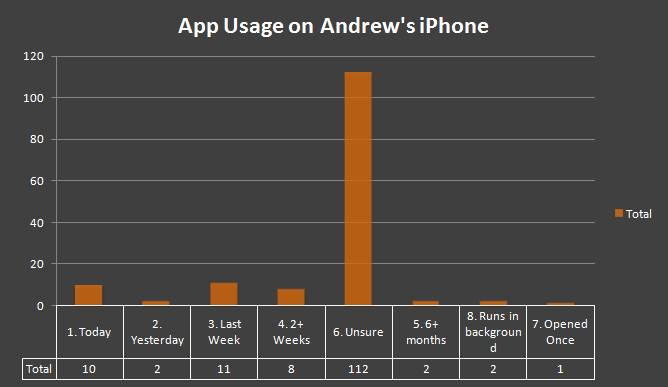
I was unsure on 112 apps when I had actually last used them!
Now comes the interesting part. Can I bring myself to emotionally delete all of the 69 apps that I never use? For the sake of the blog, and myself, I think I’ll do it.
[Goes away and deletes apps].
I have done it. Now there is going to be an adjustment period, because all of the apps are now in different spots!
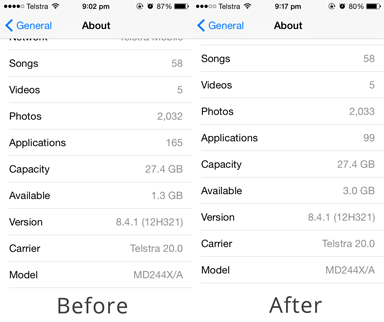
Update: May 18. I haven’t missed any of the deleted apps. The only slightly annoying issue is that I’m having issues locating one particular app that I use a lot after moving it.
Here is a boring Audit of my iPhone. (Interesting only to me)
- Daily Use
Podcasts
Flipboard
Messenger
YouTube
Spotify
2x Client
eBay
Gmail
Password Safe
- Weekly Use
Instagram
Net Utility
Dropbox
Wordpress
Google Maps
Bank Apps
Pinterest
Deputy
- Monthly Use
Twitter
Snapchat
Audio Tools
PolyTune
Bible
Runkeeper
Services
Wunderlist
FileExplorer
Evernote
Google Analytics
Chromecast
LightMelb
FireReady
Domino’s
Domino’s Offers App
Headspace
Film Set
OpenVPN
IMDb
Net Master
Fitbit
Tetris
Gumtree
Serverauditor
- Yearly Use
PS Express
Backgrounds
PennyTel
Kindle
Recorder
Piano Chords
GoPro
ALDI
Woolworths
Coles
Wallpapers
Realestate
Domain
Skydrive
QRReader
TeamViewer
uPackingLite
Auspost Postcards
TuneIn Radio
PTV
PalmMix
Flickr
Hangouts
NSLookup
Lift
SignNow
Ustream
Breath Well
BreatheMate
Kickstarter
TED
- Fun to show someone once in a blue moon.
Heart Rate
Periscope
Vine
Candle
Starchart
J. Gillards SB (‘Go down have a look, have a gawk, have a see, take a few photographs’)
- Never used (or worse, never opened!).
Away Find
LG TV Remote
join.me
Adobe Ideas
Speed Box
Skype
Facebook Camera
RTA Lite* (I use it’s big brother Audio Tools)
JL Audio*
Daytum
Toodledo
Wunderground*
Beme
Sleep Cycle*
Air Video*
Disposable
Photosynth
SwannView
Strava
Chess*
Lifeline
Homeremote*
TasteSummer*
Taste
Wally
Acorns AU
My Measurements
PhotoToaster*
iBeat
Metronome
piaScoreAir
Lasoo
DomainTools
VNC
Go Daddy
Sketchat
iWHMCS
iViewer Lite
remoteMouse*
Stocard
Facebook (on purpose)
Unifi Video*
The Martian
Gas Cubby
MyStuff2 Lite
Wallpapers
F.Marker.HD
photo2text
Touchnote
Paypal
YNABLite*
Drive
Flights
Counter+
Pocket*
Telstra 24×7*
Framatic Pro
Splitter Pro
Fisheye Pro
Copy
Cyber Dust
iMovie*
FrameMagic
Sudoku
Releases
500px
Easybulb
LimitlessLED
ChordBank
Apps marked with * are old apps that I once loved for a season, but now that season has passed.