Lets look at how we can better organize files around school work.
This comes out a conversation I had with a friend who is a ‘put all the files on the desktop so I can find them, but can’t find anything’ person.
Lesson one, never, ever only have an assignment on a USB flash drive. They will fail, and at inconvenient times. If you do use a flash drive, replace it every 6-12 months, it’s the costs of 2x coffees. It’s like health insurance for your school work.
Lesson two, look to use a cloud service with your files. If your a Microsoft Word person, use Dropbox* or Onedrive. If you always have an Internet connection you could look at using Google Drive or the web based Office 365 apps.
Structuring Files
Instead of just saving everything to the desktop as ‘assignment 1.docx’, try adding some order.
Here’s how I do it:
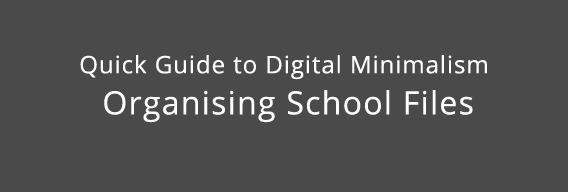
The end product looks something like this:
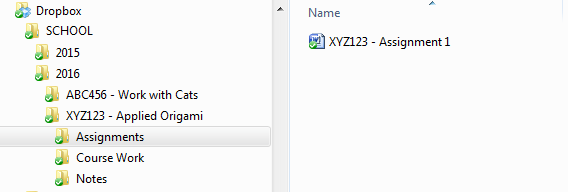
By breaking it down into year folders, it allows for easy historic access when you need to go “last year I do that assignment for that subject”, bamn, easy to find. Then grouping files by subject allows you to keep things separate between subjects, the same way you might have a different note box for each class. Then we have our final layer of folders, these allows you to keep important assessment tasks out of the clutter of non assessment items.
If you ever need to backup all your school work, or archive it at the end of the year, all you need to do is copy the ‘School’ folder to a CD, DVD, Memory Stick, Cloud Storage, location and you have saved everything, nor is it mixed up with the tax return from 3 years ago, or the baby photos from last week.
*Sign up to Dropbox with this link and we both get extra space. Yay!
