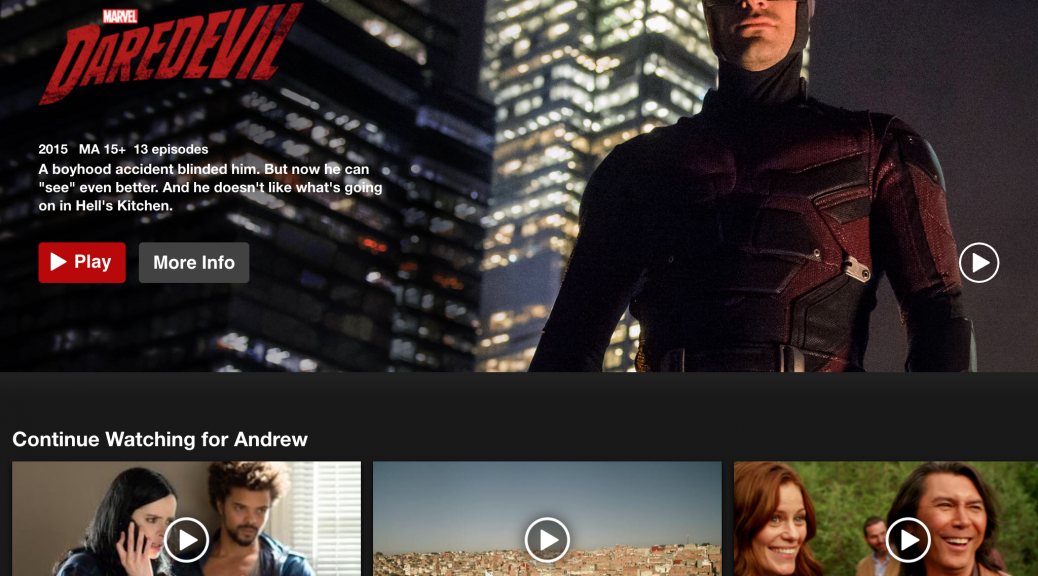Had a random issue, an LG Nortel phone was auto answering calls on speakerphone. It apparently is a ‘feature’.
On the screeen next to the phones name it had (H) instead of (T).
So it said ‘Andrew (H)’
How to fix.
- Press. Trans/Pgm
- Option 1 (Ring)
- Option 2 (Answer Mode)
- Select T(2)
- Press Hold/Save to save it.
Thanks to this pdf: LG Quick Reference Guide 8000 Series.pdf
For pointing me in the right direction.
Set Intercom Answer Mode
This determines how your Station will ring when receiving an intercom call
- Press TRANS/PGM button
- Dial 1 3 and select
- 1. for Hands free (Auto answer after a BEEP tone)
- 2. for Tone ring
- 3. for Privacy announce (Auto Answer but you must pick-up the handset to talk)
- Press HOLD/SAVE button or the OK button